Supplier Activity
You can add information to a supplier record based on business need. This information can include notes about the client interaction with the supplier, any issue that have arisen while working with the supplier, and emails.
To add information to the supplier, navigate to . Expand each section using the ![]() icon,
and click
icon,
and click ![]() . In the Note List section, add free
form comments as text.
. In the Note List section, add free
form comments as text.
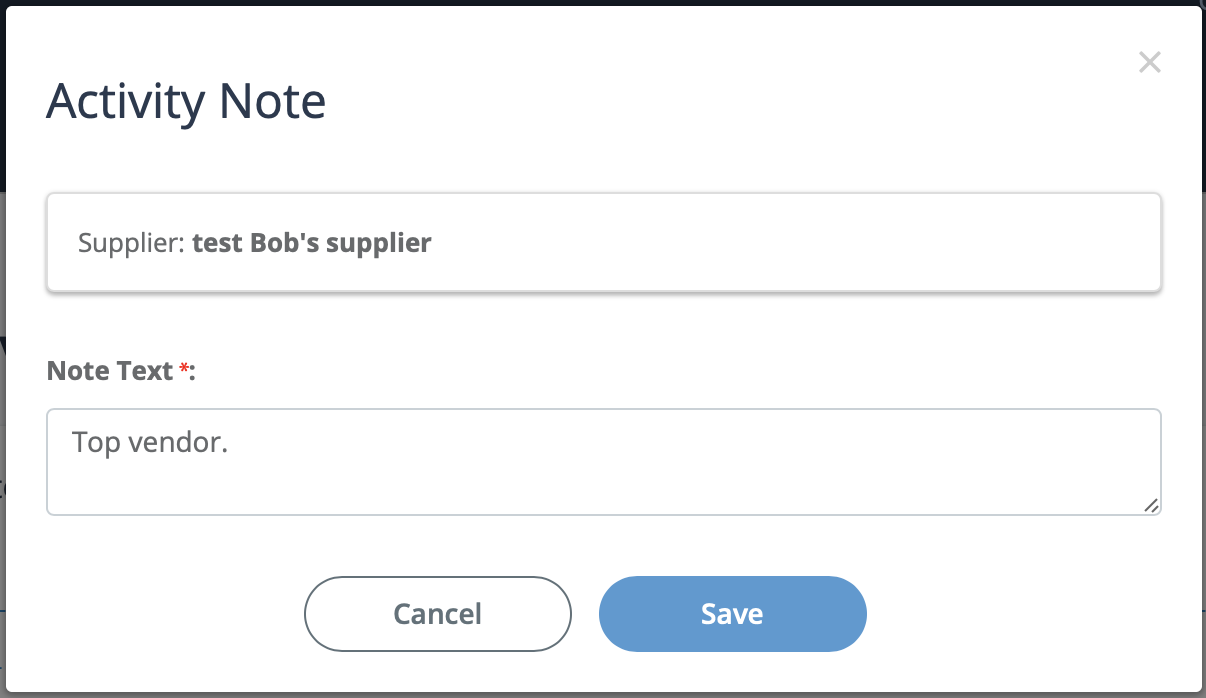
After you add your comments, click ![]() . The application maintains the comment for the
supplier with user information and timestamps.
. The application maintains the comment for the
supplier with user information and timestamps.
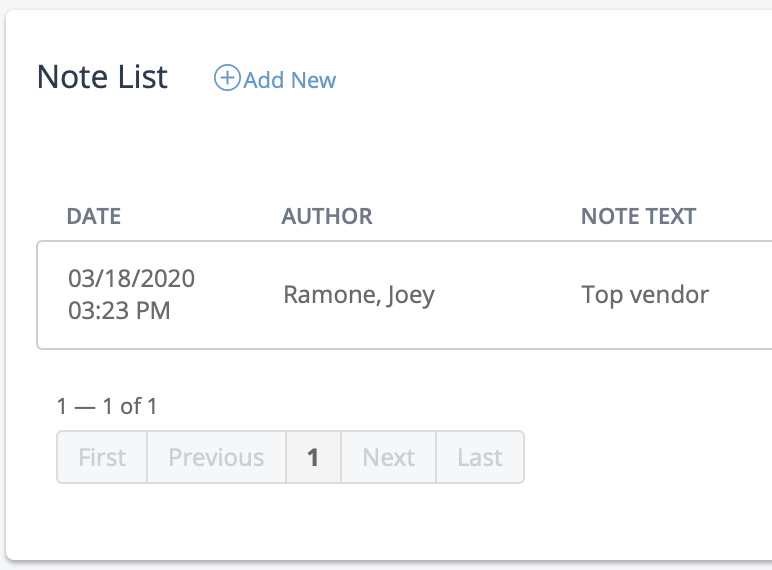
In the Quality Issue List you can add a preconfigured comment to a
supplier record. Click  , and from the Issue Type drop down,
select from the following:
, and from the Issue Type drop down,
select from the following:
- Supplier did not terminate worker according to process given
- Supplier conducting business development on site
- Staffing desk having to train Suppliers on procedures
- Other - If you select this option, a text box appears allowing you to enter free form comments.
The Email section allows you to view email activity between the client organization and the supplier.