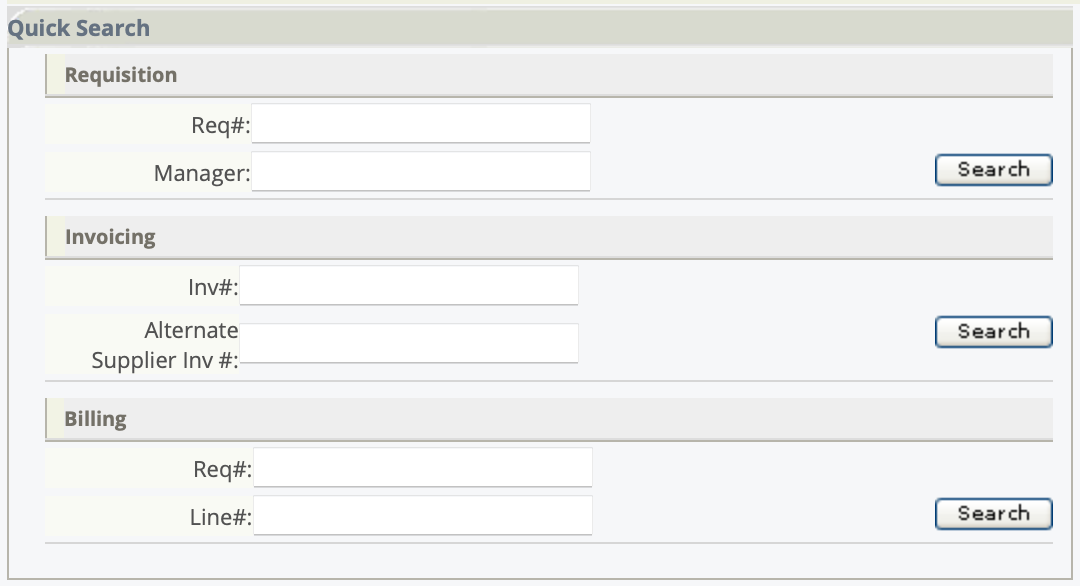General Info
These fields appear on the General Info page for an MSP
organization.
| Section | Description |
|---|---|
| <organization> | Contains organizational information. This information is created when the MSP organization is created, and cannot be modified. |
| Address (Corporate) | Contains organizational address information. This information is created when the MSP organization is created, and cannot be modified. |
| Legal Entity | Contains a list of legal entities that are used to when calculating
VAT taxes. For more information about adding a legal entity for the MSP
organization, see Add Legal Entity. Legal entities are not required for an MSP organization, however, at least one legal entity must exist in order for the system to calculate VAT tax for the MSP organization, and the Tax Calculation Method is 'Wand' or 'Manual'. After setting up a legal entity for the MSP organization, you can configure the entity name to be used for VAT tax (where VAT is taxed) at the country and state/province level. See Add MSP Taxable Entity. |
| Configuration | Contains the following settings:
|
| Clients | Tile display of all clients managed by the organization. Clicking each tile navigates to the client configuration. For more information about the client configuration, see Client Configuration. |