Add Legal Entity
- Navigate to the Configuration in the MSP view.
- Click the MSP tab in the top menu.
- In the General Info tab, scroll to the Legal Entity section.
-
Click
 .
If no legal entities exist for the MSP Organization, this section is blank. To add the initial entity, click
.
If no legal entities exist for the MSP Organization, this section is blank. To add the initial entity, click and skip to step 5.
and skip to step 5. - Scroll to the bottom of the legal entity cards and click + Add Legal Entity.
-
In the configuration card area, configure the following fields:
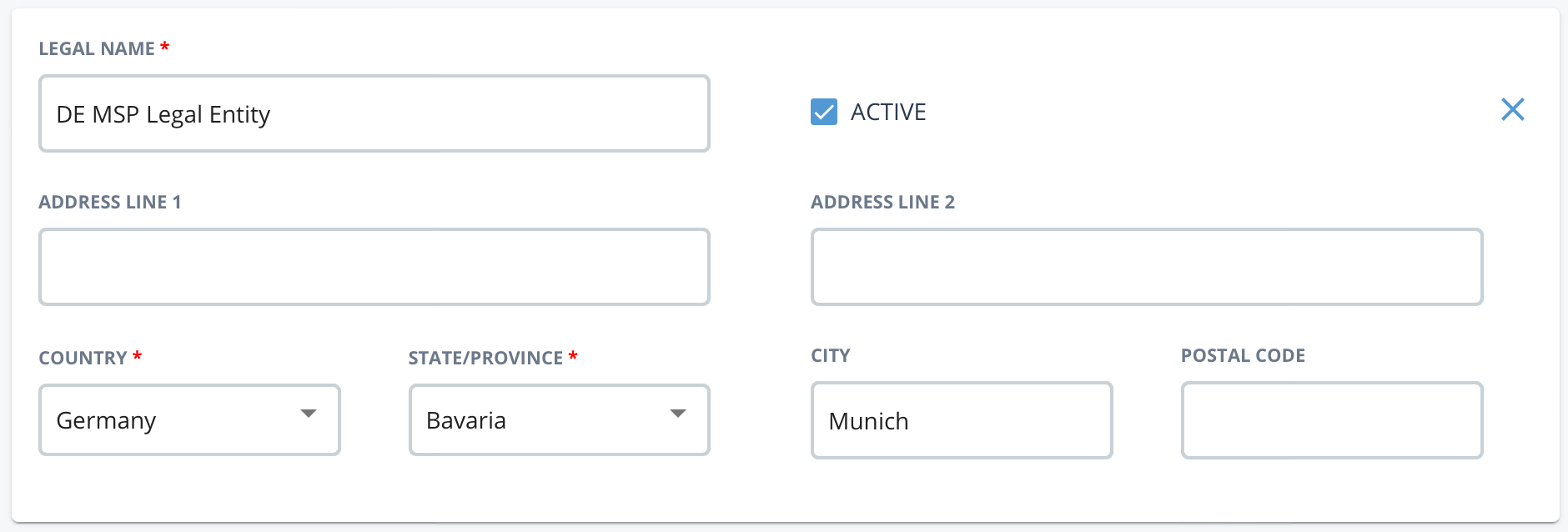
- Legal Name
- Address Line 1
- Address Line 2
- Country - This field enables the legal entity name visible in the tax rate location.
- State/Province- This field enables the legal entity name visible in the tax rate location.
- City
- Postal Code
- Active - Select the check box to make the legal entity name active in the system.
-
Click
 .
.