Request Suppliers Not Shown
Note:
If your organization
is using a Business Validation (BizVal) compliance workflow, you add the supplier
organization using this process. Suppliers that have already been vetted by Magnit
Global and your organization have agreements configured, and their information
displays in the Supplier list.
- Complete the set up steps in Create a Staffing Request for a Worker, Create a Project Request, or Create a Business Validation Request, depending on your workflow.
-
In the Sourcing section details, click
Request Suppliers Not Shown (Staffing) or
 (Project).
(Project).
-
In the Search Supplier Pool section of the pop-up, add
text to the Supplier Name field (Staffing).
If you are adding a supplier for a Project request, a pop up opens allowing you to enter the supplier's details.
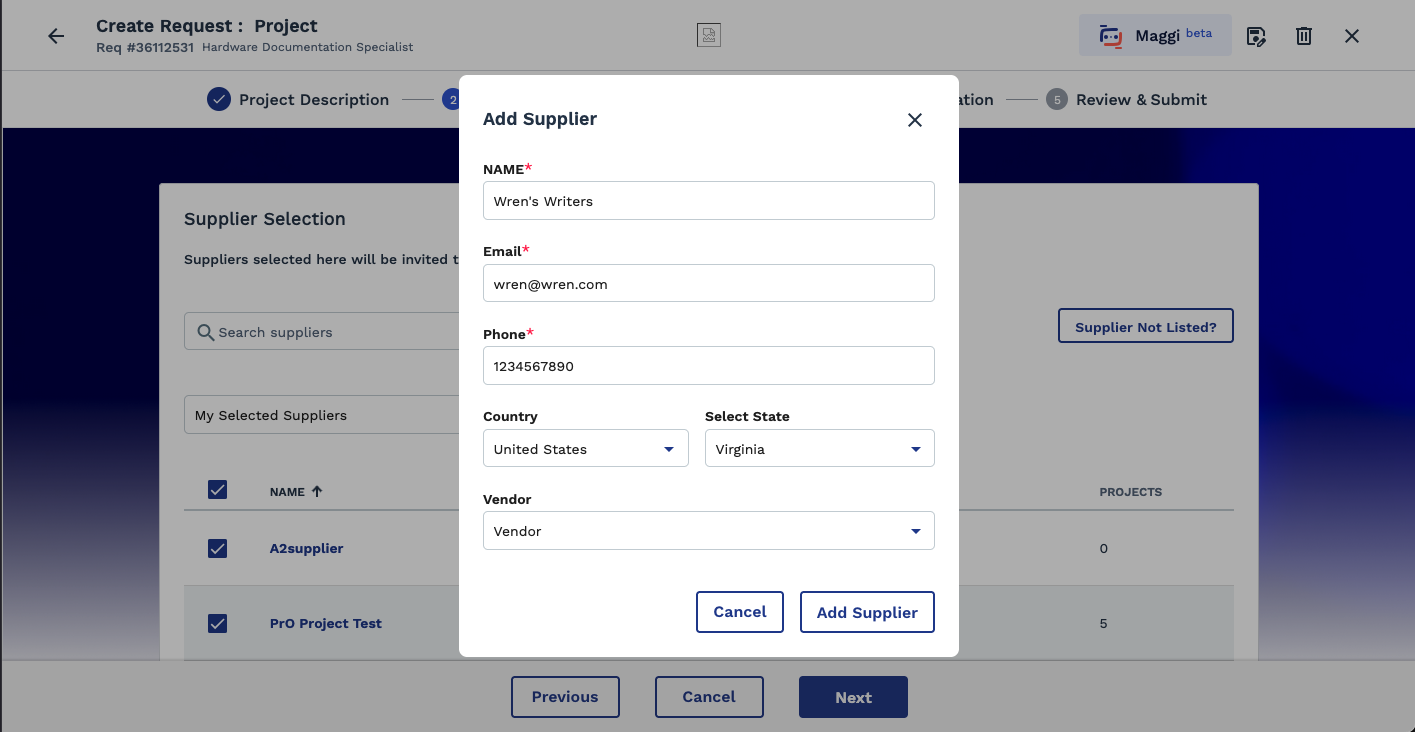
After you enter the supplier's details, to complete this task for projects, click
 .
. - Add the suppliers details.
-
Click
 .
.