Remove a Supplier
Note:
You cannot remove a supplier
after that supplier has been notified of the open request.
- Navigate to the Engagements page of the MSP view.
-
Select the request type by clicking the type button (or
ALL).
You can also enter the engagement number in the search field.
- Select the engagement by clicking the number link in the Requisition Number column.
-
On the Engagement page, in the
Sourcing section, click
Edit.
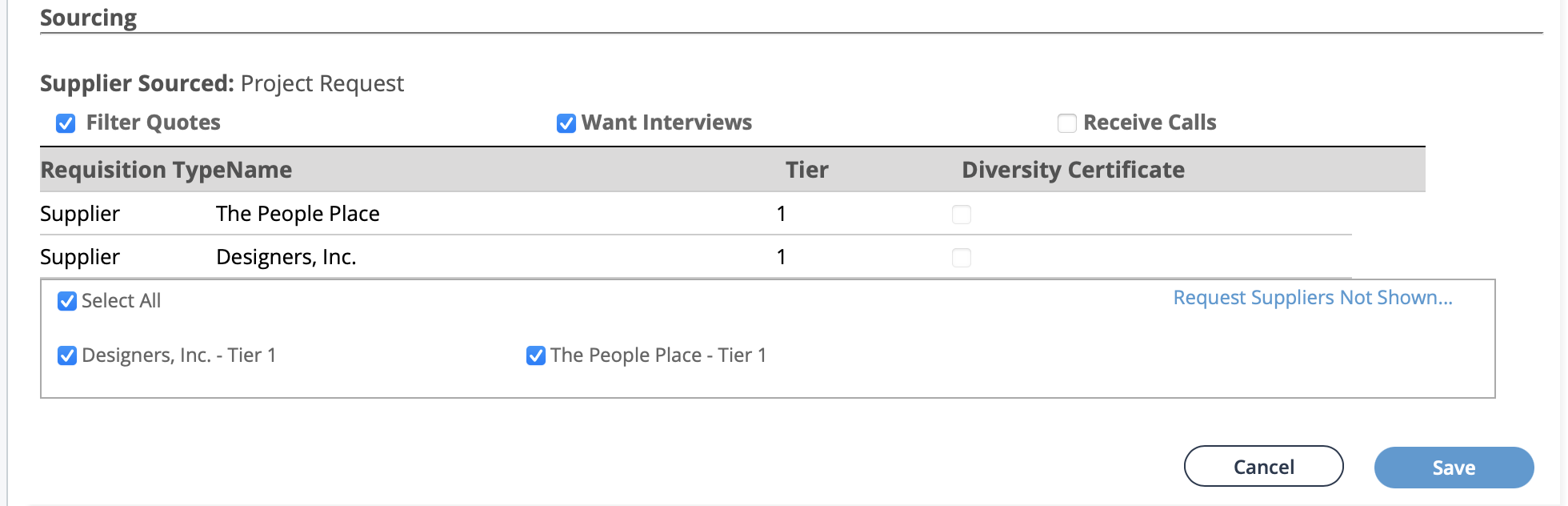
- In the selection area, deselect the check box for the supplier to remove from the request.
-
Click
 .
.