Request Worker Not Shown
- Navigate to the Dashboard page in the MSP view.
- Click Requests.
-
Select the request type by clicking the type button (or
ALL).
You can also enter the request number in the search field.
- Select the request by clicking the number link in the Request column.
- On the Request page, click the Candidates tab.
- In the Sourcing section, access the Talent Network pop up.
- Click Specific Workers.
-
Click
 .
.
-
In the pop up, enter the worker's Name and
E-mail.
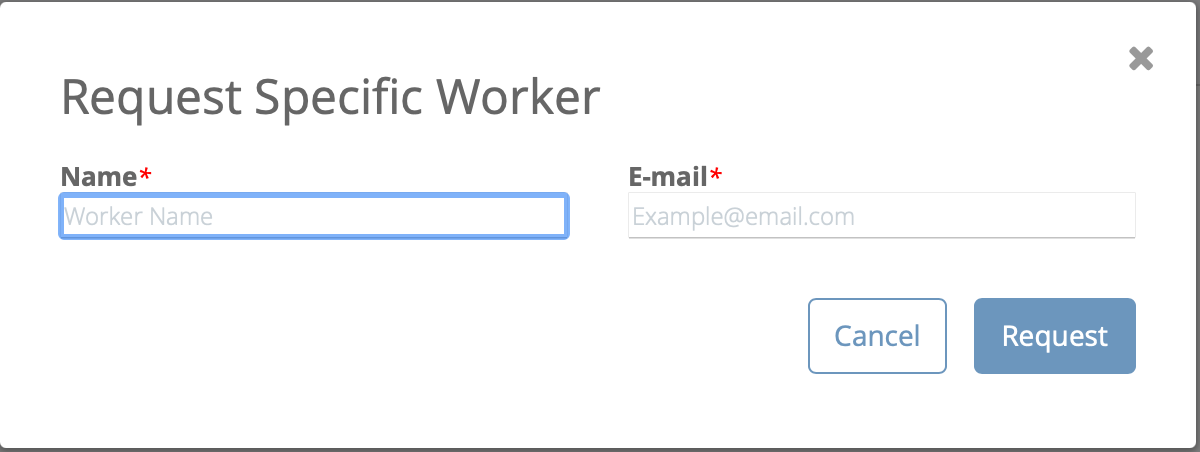
-
Click
 .
.