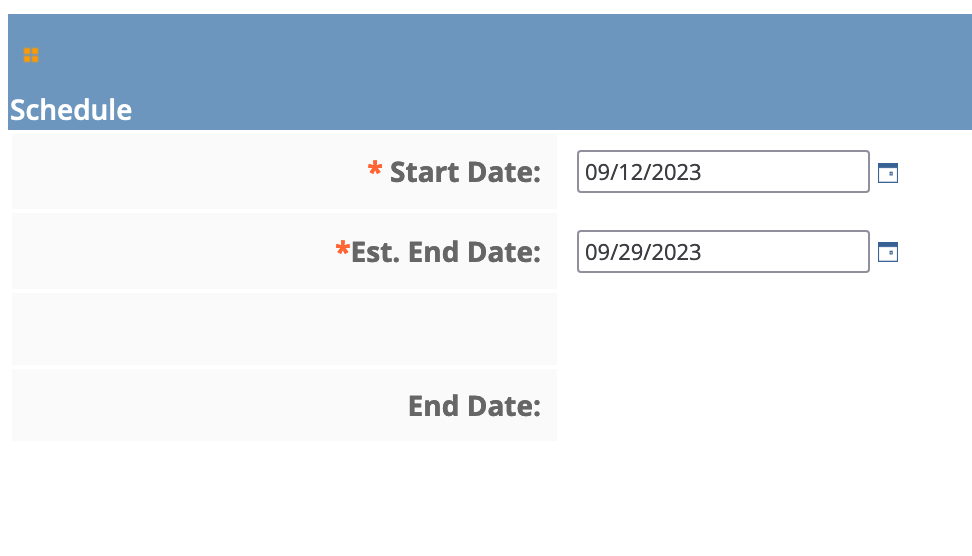Managed Services Details View
The following sections display on a managed services request/engagement. You can
access this request type's information, however, if you have the 'Headcount Tracking Workers
Assignment' permission associated with your user account, you can add or remove workers
(depending on configuration).
Supplier users with the 'Headcount Tracking Workers
Assignment' permission can modify the following information:
- Location - 'Other Worker Location' only
- Schedule - Start and/of end date only
- Supplier Notes
- Requisition Custom Fields
- Worker Custom Fields
Request Information
| Tab | Section | Description |
|---|---|---|
| General Info | Description | Displays:
|
| Location | Displays:
|
|
| Schedule | Displays the configured calendar dates and rate information for the request. | |
| Financials | Displays:
|
|
| Contact Information | Displays the configured contact information for the request. | |
| Supplier Notes Contacts | Displays any additional contact information that you
add. To add an additional contact, click |
|
| Requisition Custom Fields | Displays any configured custom field information for the request. | |
| Dates of Interest | Displays dates of interest related to the request. | |
| Sourcing | <job_title> Configured at the request level. Can display multiple job titles for a request. |
See Sourcing. |
Engagement Information
| Tab | Section | Description |
|---|---|---|
| General Info | Description | Displays:
|
| Location | Displays:
|
|
| Schedule | Displays the configured calendar dates and rate information
for the request. To modify either the engagement start date or
estimated end date, or both, click
After
modifying any click |
|
| Financials | Displays:
|
|
| Contact Information | Displays the configured contact information for the request. | |
| Supplier Notes Contacts | Displays any additional contact information that you
add. To add an additional contact, click |
|
| Requisition Custom Fields | Displays any configured custom field information for the request. | |
| Worker Custom Fields | Displays any configured custom field information for the worker. | |
| Allocation | Allocation List | Displays any configured allocations that are available on the engagements. |
| Billing | Billing List | Displays any billing submitted for engagements. |