Sourcing
These fields appear in the Sourcing section of a managed
services request.
Note:
The data entered in the Sourcing section
creates a worker record in the system, however workers for managed services engagements
cannot be set up to enter time using timecards.
The Sourcing tab displays workers submitted for a managed services request. The section also allows you to managed those workers.
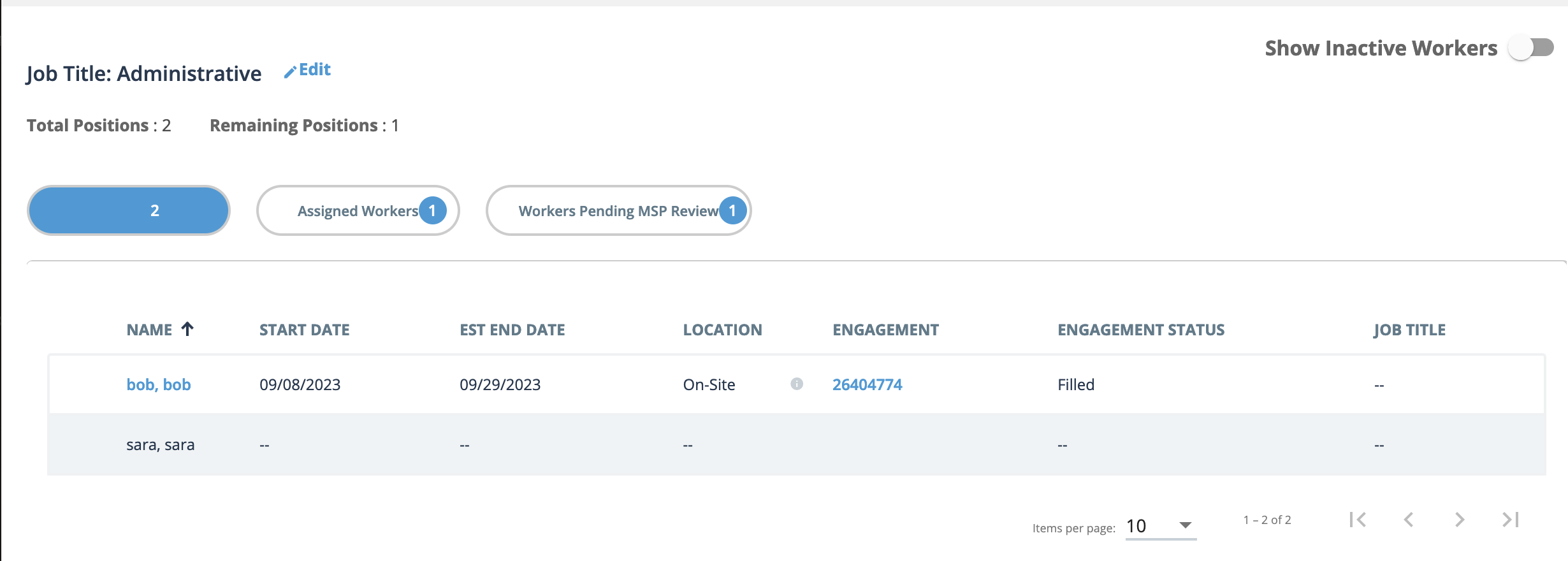
| Field | Description |
|---|---|
| View Filters | Use the view filters to filter the table by
|
| Allows you to edit the table and take actions on selected
workers. Note: You can only modify dates for workers in the
'Assigned' status. You can do the following:
|