Bulk Upload Supplier Records
Note:
Files must be in .csv format,
and under 10 MB in size.
- Navigate to the Configuration in the MSP view.
- Click the Supplier tab.
-
Click
 .
.
- Select Upload Suppliers.
-
In the Upload Reference File popup, drag the correctly
formatted file to the upload area. You can also click
Browse and search for your file in your file
finder.
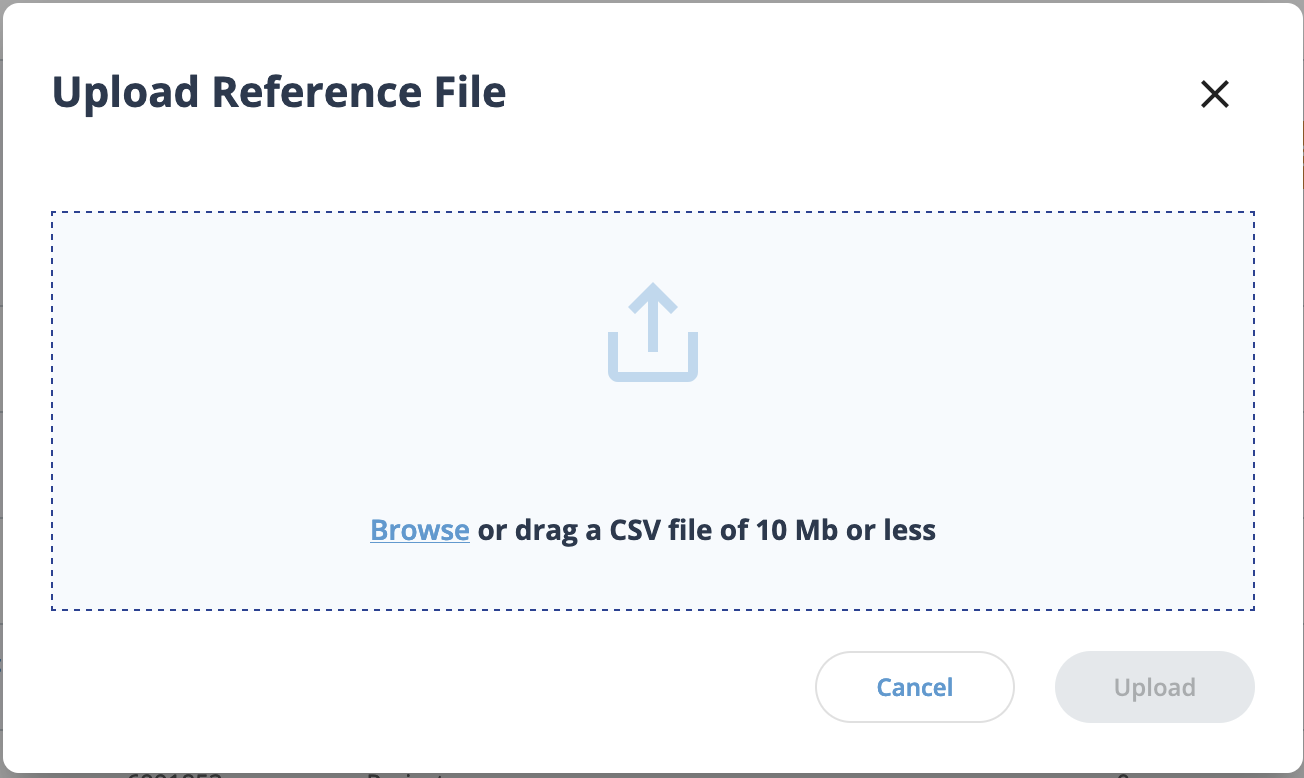
-
Click
 .
.