Estimate Cost Allocation
Note:
You can also set this job to run
automatically. For more information about this automation, see Configure Daily Cost Allocation Task.
- Navigate to Billing page in the MSP view.
- Click the Cost Allocation button.
-
Use the 'Search Billing' input parameters to configure a search.
Note:Not entering parameters returns all billing items.
-
Click
 .
.
- From the search results, select the check boxes for the billing items to estimate.
-
Click
 .
An configuration page appears for you to configure your job.
.
An configuration page appears for you to configure your job.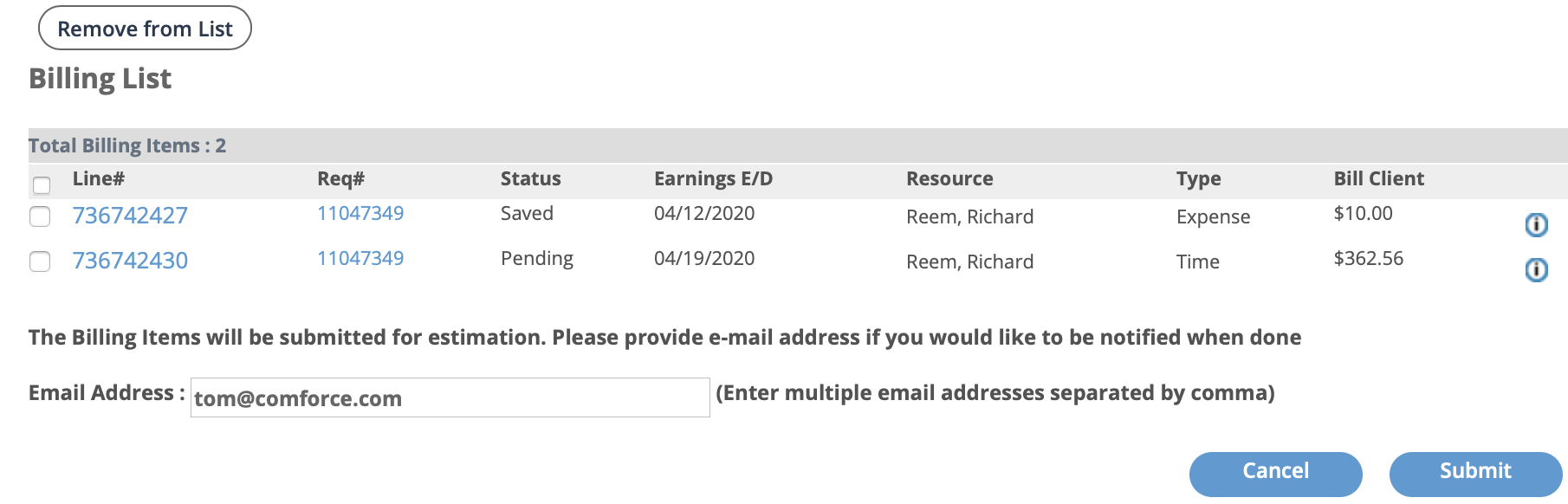
-
In the Email Address field, enter the notification
recipient email address.
Note:You can send the estimation notification to multiple recipients by entering multiple email addresses separated by commas.
-
Click
 .
.