Review Leave Tracking (TAFW) Changes
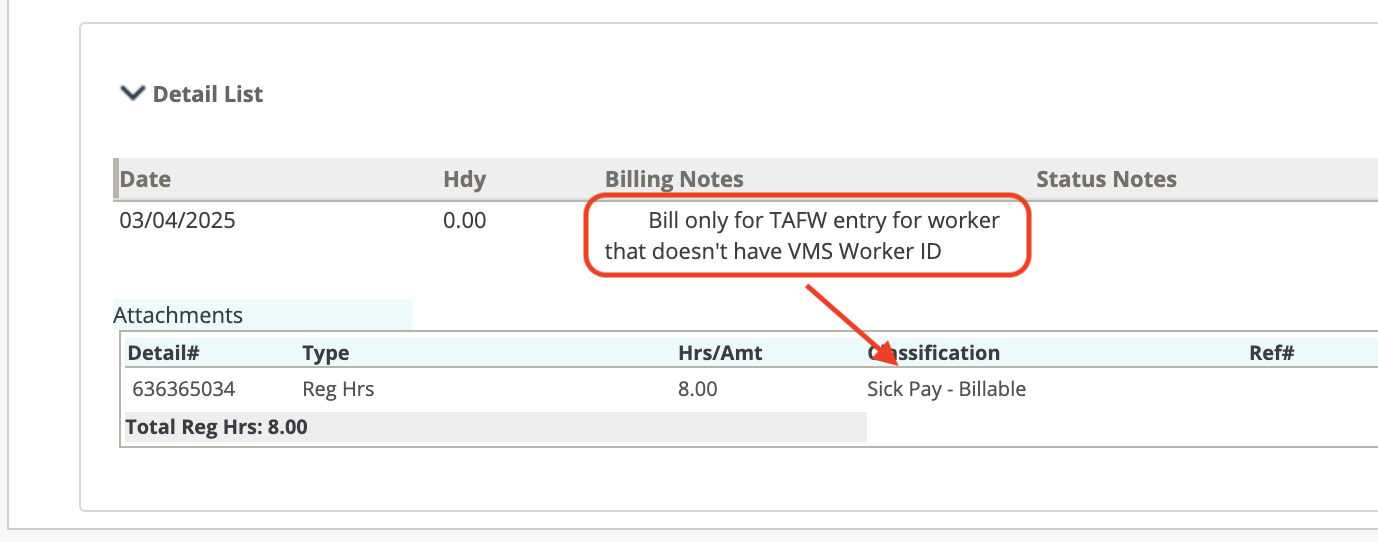
Note:
This only applies to
time updated within the previous week.
- Navigate to the Billing page in the MSP view.
- Click the Billing tab.
- Click the TAFW Update tab.
-
Use the table view to locate the billing.
Note:If you know the name of the worker, or the billing number, you can use the search to quickly locate the item to review.
-
Click the line item number.
Note:An alert appears at the top of the billing Gen Info tab. The TAFW Update detail status also indicates the action required.
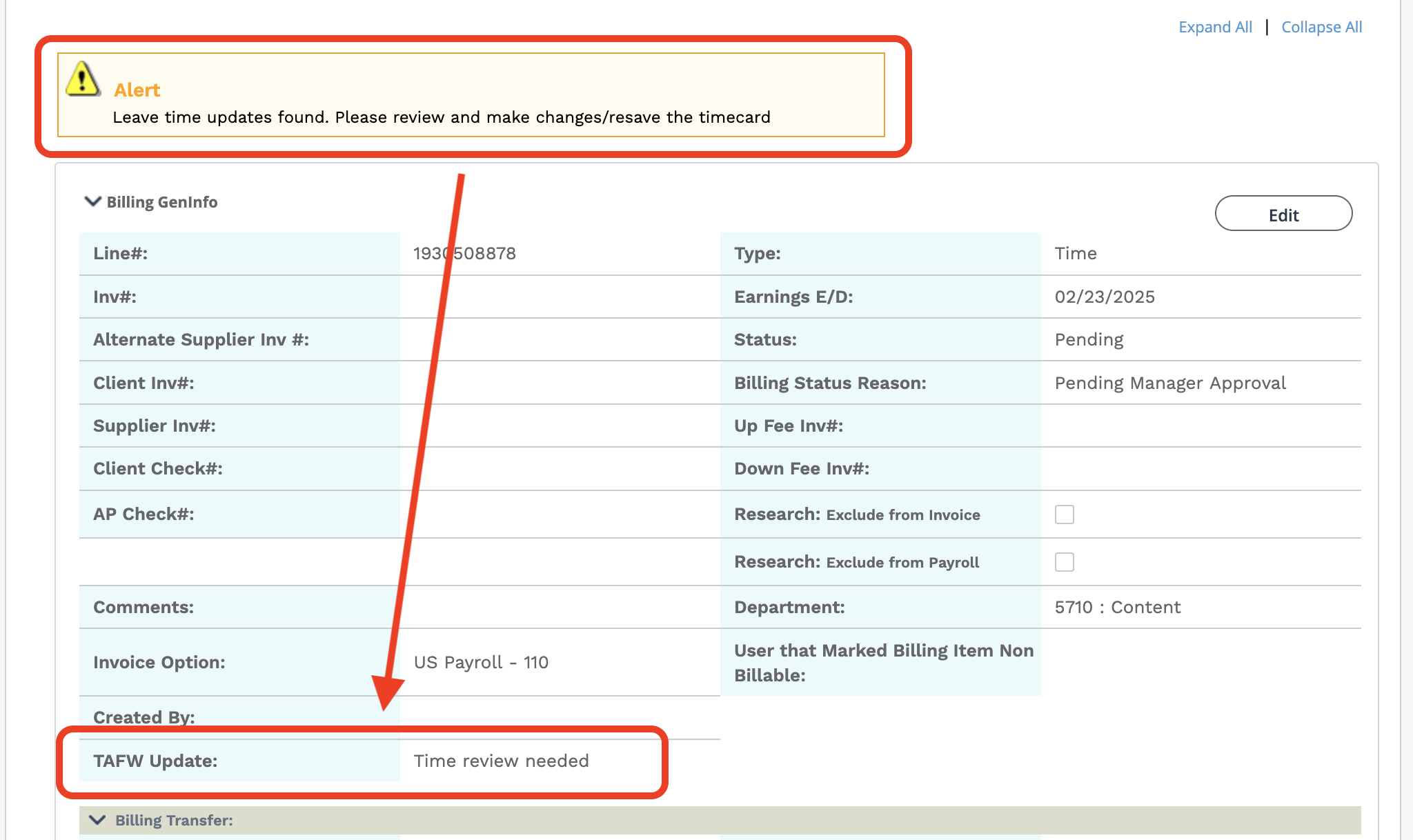
-
Click
 .
.
- Review the time in question in the Detail List section.
- Configure an adjustment if necessary. See Add a New Billing Item.
- Set the TAFW Update drop down to 'Adjustment Created'.
-
Click
 .
.