Bulk Lock Invoices
There has to be invoices created and in the 'Pending' status to complete this task.
- Navigate to the Invoicing page in the MSP view.
-
Click
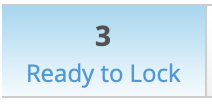 .
.
-
Click
 .
.
-
From the list, select the check boxes for the invoices to lock and calculate
taxes for.
Select the check box in the table header to select all invoices in the list.
- Optionally, in the Date Billed field, enter the billing date for the invoices.
-
Click
 .
.