Supplier Acceptance
The Supplier Acceptance workflow adds an additional step to the client organization's approval routing workflow. If enabled, the supplier that submitted the accepted candidate for an engagement must review the engagement details before the engagement is moved to the 'Filled' status. The supplier can accept the details, or can reject, triggering the MSP to amend and resubmit the details for further scrutiny.
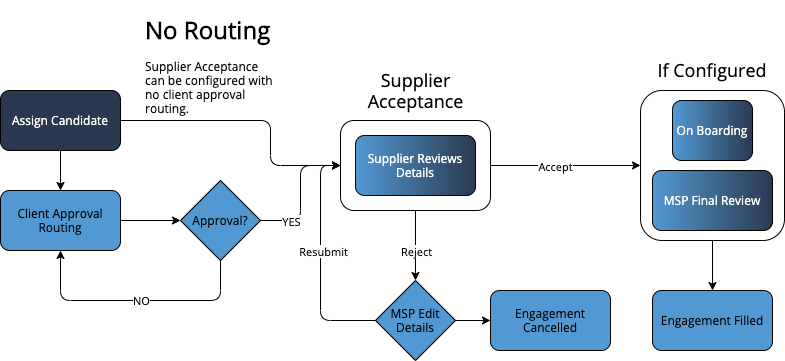
The Supplier Acceptance workflow can also be added to revision workflows.
If onboarding items are required for the engagement, these items can begin while the supplier is reviewing the engagement details, depending on the configuration.
You can enable a Staffing engagement acceptance routing workflow to require a UK supplier user to enter new worker information that is captured by the application and shared with the HMRC. This routing is only applicable to client organizations with work locations in the United Kingdom. For more information about enabling this option, see Engagement Settings.
The supplier user identified for the job category must also have the correct permissions in order to take action. For more information about this permission, see Supplier User Permissions.