Change Worker Status
- A replacement is specified. See step 6.
- The reason is set to 'Worker Withdrawn'.
If you are removing a worker from multiple engagements, all statuses must be the same.
- Navigate to the Home page in the Supplier view.
-
Click Requisitions.
You can access request information if the request is in the 'Pending' status. The request appears in the View section in the Home page.
- Click the Sourcing tab.
-
Click
 .
.
- In the sourcing table, select the check box next to the worker's name, or select the check box in the header row to select all of the workers (apply action to all).
-
In the pop up, select values for the following:
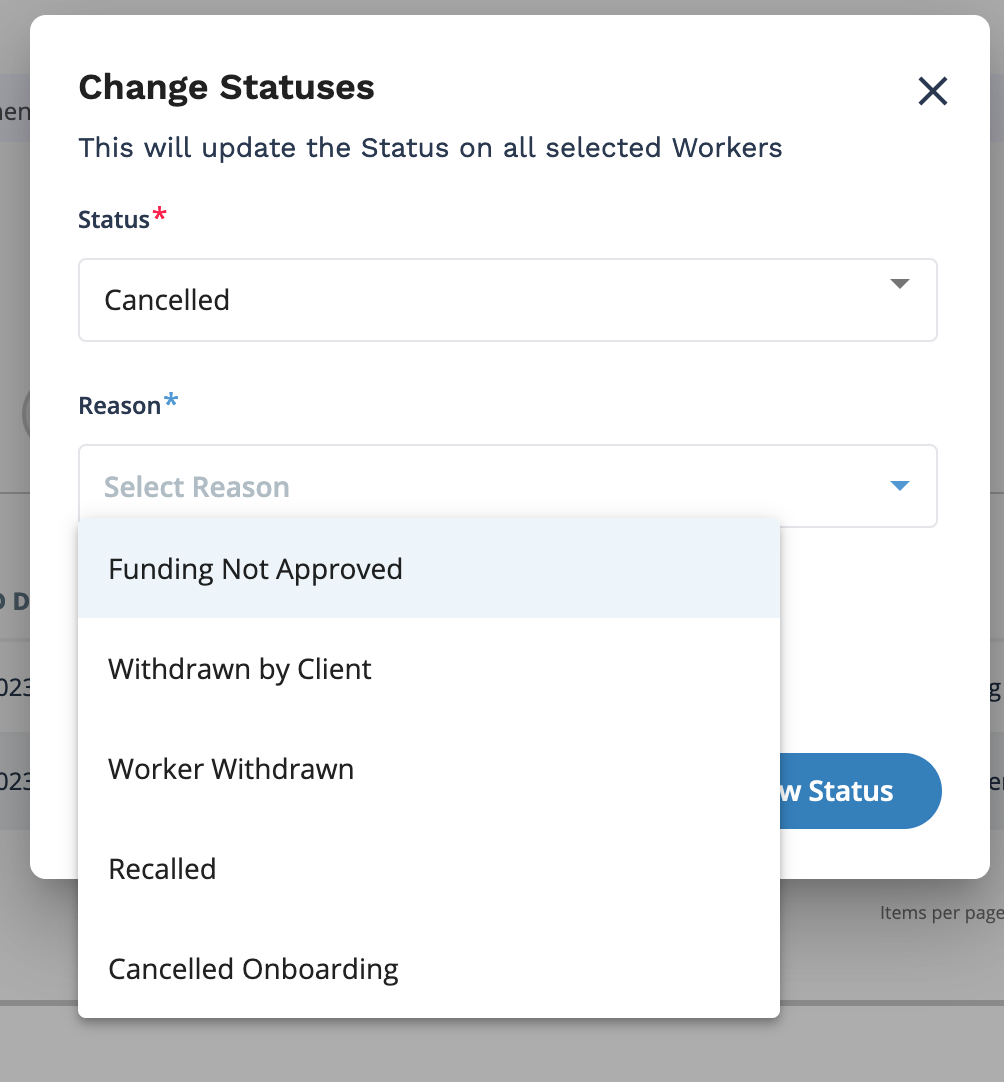
- Status - Select the status. If you change the status to 'Closed',
specify if a replacement is needed. If yes, you can assign another
worker to the open request on the engagement.Note:You cannot cancel a filled engagement with associated billing.
- Reason - Use the drop down to select the cancellation reason.
- Status - Select the status. If you change the status to 'Closed',
specify if a replacement is needed. If yes, you can assign another
worker to the open request on the engagement.
-
Click
 .
.