Add Country Taxable Entity
- Navigate to the Configuration view in the MSP view.
- In the Countries table, click a client country.
- In the Client Country Configuration, navigate to .
- From the State/Province List, select a state.
- Expand the <country> Taxable Entity card.
-
Click
 .
.
-
Configure the following fields:
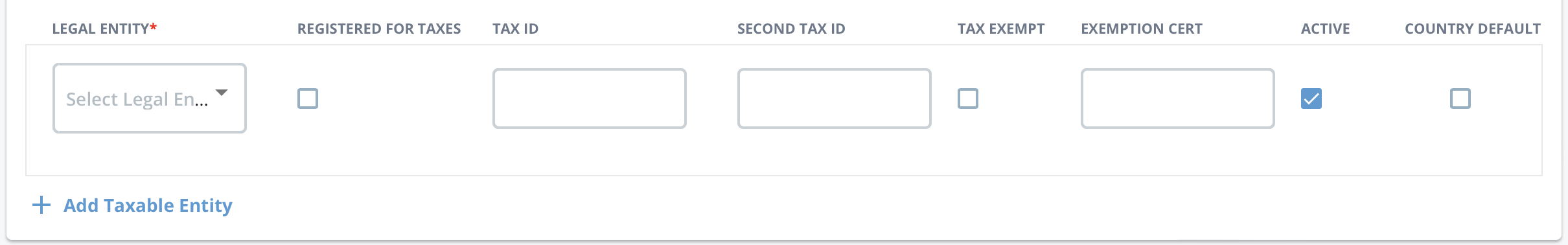
- Legal Entity
- Registered For Taxes
- Tax ID
- Second Tax ID
- Tax Exempt
- Exemption Certification
- Active
- Country Default
-
Click
 .
.