Add a Collaborator
Note:
You cannot modify
the request for information dues date, only the scoring due date.
Note:
You
can email a collaborator using your default email application by clicking
Contact in the collaborator's icon tile.
-
Click Review Talent.
Note:You can also navigate to the Review Talent section of the Home page. Submitted quotes for projects appear in this section.
-
Click the Quote Collaboration tab. The current
collaborators are displayed.
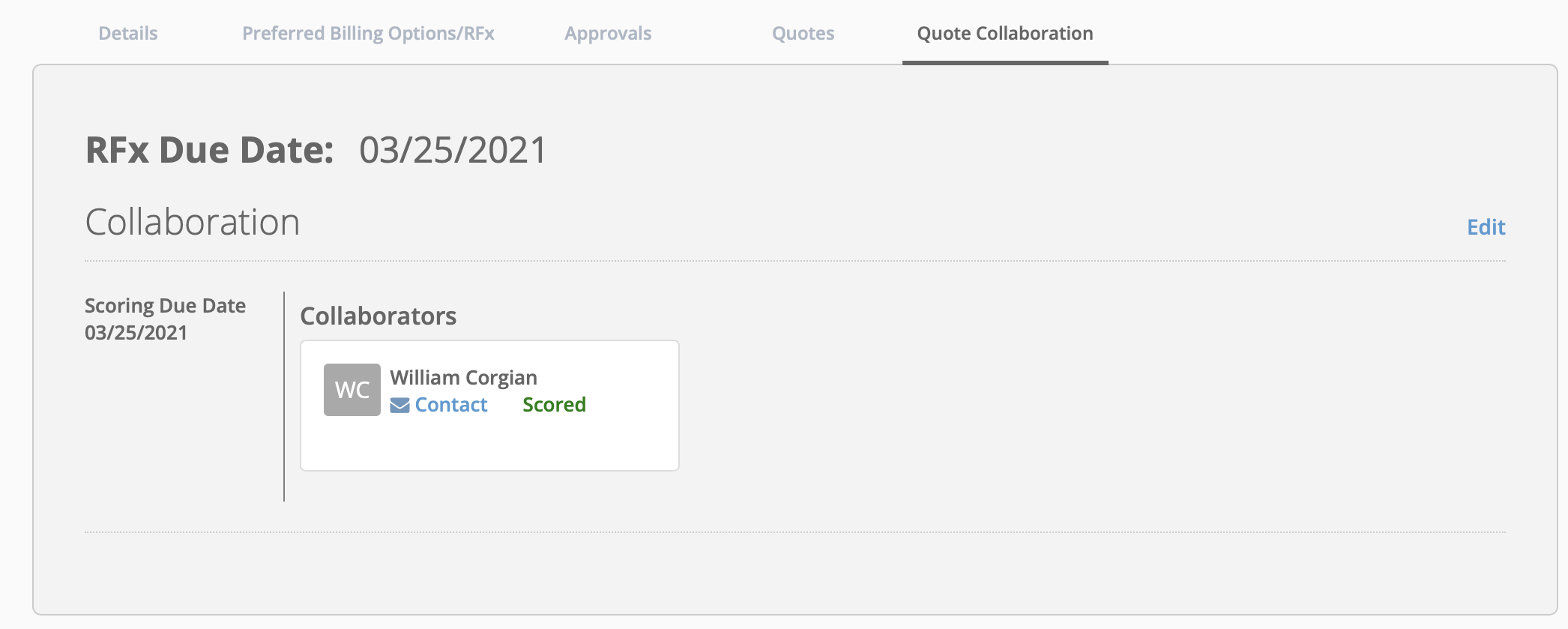
- Click Edit.
- From the Add Collaborator drop down, select Search Client or Search MSP.
-
In the blank field, enter the name of the user to invite. The application
automatically suggests client manager or MSP names, depending on the
collaborator type for the search and the client organization/OpUnit.
The user is added to the table of active collaborators.
- In the Scoring Due Date field, enter the due date for the scores. You can also click the calendar icon to open a calendar pop up that allows you to select the date.
- If you require the collaborator's score to be considered in the RFx scoreboard, select the Score check box. For more information about the scoreboard, see Review Quote Collaboration.
- Click Save.