Set Up Materials Details
Note:
You can click  to save your configuration and complete
later before you submit the quote.
to save your configuration and complete
later before you submit the quote.
Note:
You can only create a maximum of 300
materials for a quote.
- Complete steps 1-7 as defined in Define a Quote for a Project.
- In the Quote Summary section, toggle the switch to expand the Materials section.
- Click Add Material.
-
In the Materials section, populate the following
fields:
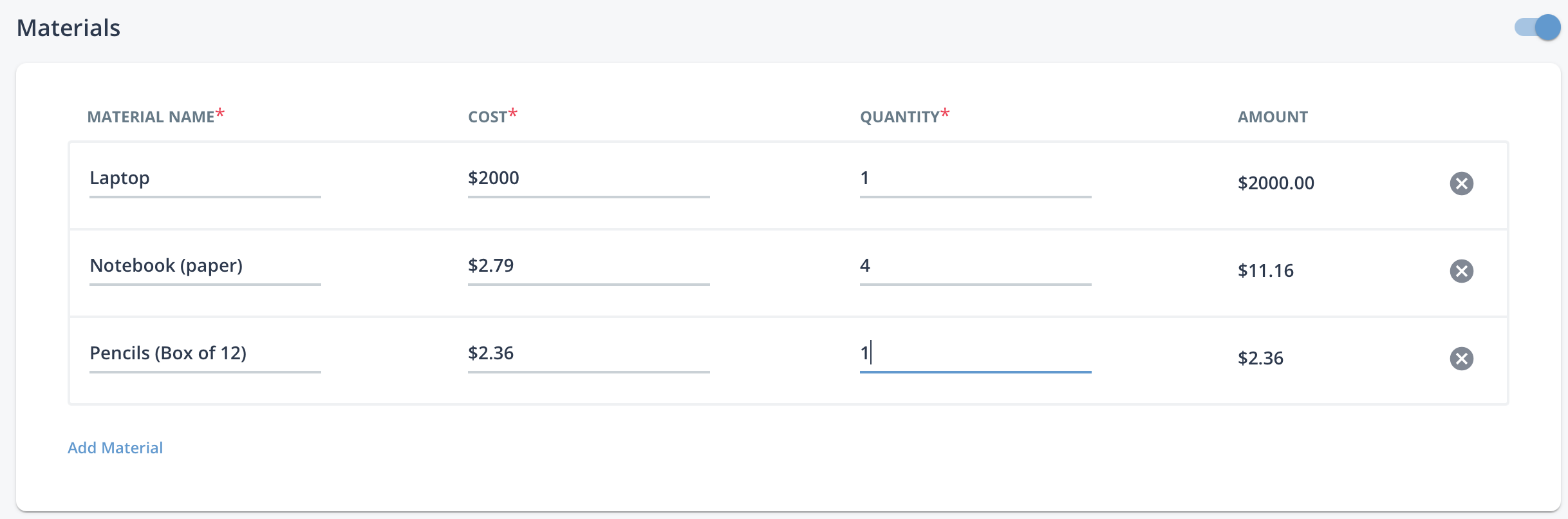
- Material Name - Enter text that describes the materials. A maximum of 50 characters is supported.
- Cost - Enter the unit cost amount for the materials. You can enter whole and decimal amounts. A maximum of 10 characters is supported.
- Quantity - Enter the number of material units. A maximum of 10 characters is supported.
The Amount field automatically calculates the total cost.
-
If you need to add additional materials, click Add
Material.
Note:You can remove materials by clicking the X in the material row.
-
Click
 ..
..