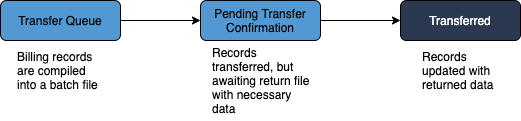Billing Transfer
Billing transfer refers to the billing records being transferred to the application HRIS system. Records are transferred to the internal system for tax calculation, generation of invoice numbers, and for reconciliation and financial purposes.
A batch file is created in the application is created by an internal script that runs at a predetermined time. Items that are marked for transfer are placed in a queue, and assigned a corresponding status. After the billing information is send, appropriate financial and indicator data must be generated and sent back to the application so that the records can be updated. This places the billing item in a awaiting confirmation status. Finally, when the generated data is returned and updated, it is assigned a transferred status. The following graphic describes the status flow.