Billing Process Overview
The billing process begins with billing items, types of information logged in the application that are compiled into invoices that are sent to various parties. The invoice is then sent to clients that remit payment back to Magnit Global, and payments are reconciled against an invoice, and is captured in an internal HRIS system. Checks are then sent to vendors.
Not all steps in the billing process apply to all client organizations. Steps are based on the client's configuration, and which request types are used.
The following graphic describes the Payroll and Staffing request billing workflow.
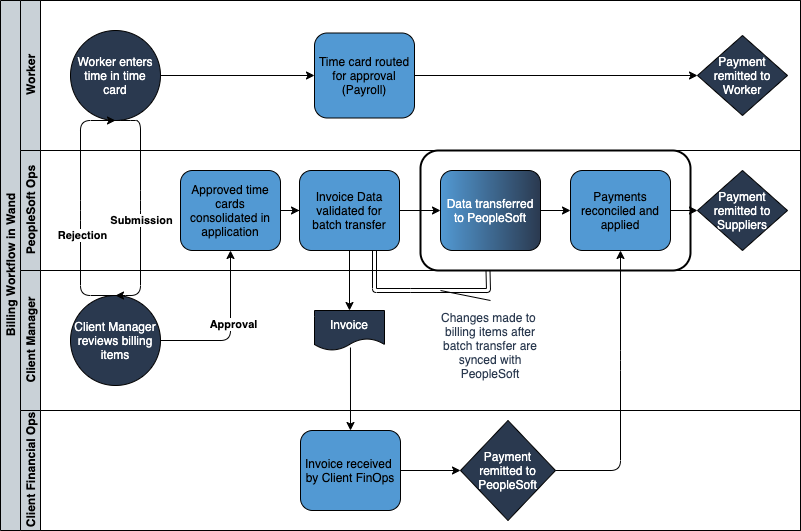
The workflow for each billing type depends on the type of billing. For more information about billing types, see Billing Item Types.
Once billing items are consolidated, a batch transfer file is prepared. Any work completed on billing items is not asynchronous with the internal HRIS system, and therefore must be transferred via this batch process. The status of items determines what actions cane taken while the items are queued for transfer. For more information about transfer status, see Billing Transfer.
In addition to transfer, all billing items that are in a processed state are consolidated into an invoice. The invoice is generated manually in the MSP view, or generated using a configured schedule in the invoice option for the client organization. The invoice option can contain multiple schedules that generate the invoice file for transfer to the client organization's financial operations department. For more information about the invoice option, see Client Location Billing Configuration.
After the client organization is sent the invoice, they remit payment back to the MSP, who then enters the payments into the application. The application balances the credits/debits record in the invoice, and then the data is transferred to the internal system. The invoice is then closed.
Billing types are created based on a data framework that you create. For more information regarding these data configurations, see the following sections: