Tenure Notifications
- Days Engaged - Refers to the number of calendar days beginning at the engagement start date.
- Days Worked - Refers to the number of unique days worked/billed to the client organization from the engagement start date.
- Hours Worked - Refers to the number of hours worked/billed to the client
organization form the engagement start date.Months Engaged- Refers to the number of months on an engagement, starting at the engagement start date.Note:This option currently defaults to a 24-month limit within a 36-month period. These settings cannot be modified.
Configuration for each tenure limit is performed at the client country and OpUnit level. The work location or offsite country location configured on the engagement is considered. You configure the limit notification to be sent out when a limit is reached for a specified engagement type. You can configure the notification for one or more engagement types.
Notifications are email (all notifications) and VMS (monthly tenure notifications) based. If a worker and engagement meet conditions for a monthly tenure notification, configured user types receive emails, and MSP users receive a notification in the VMS.
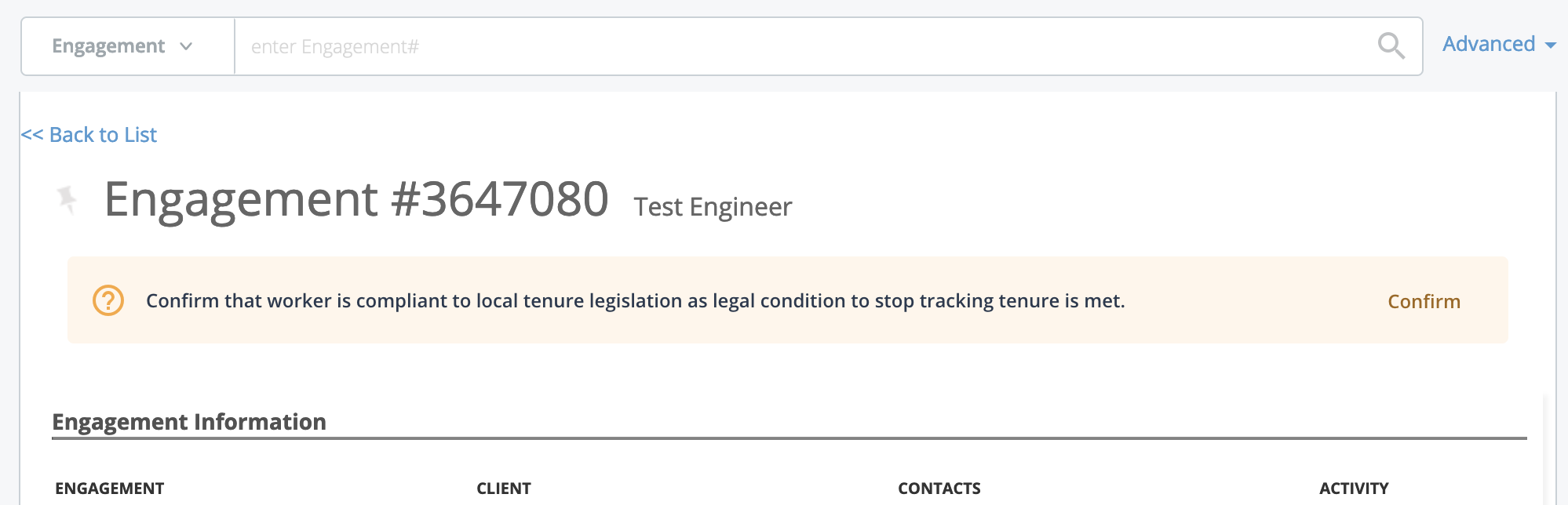
By clicking Confirm, the MSP for the engagement can confirm the condition met.
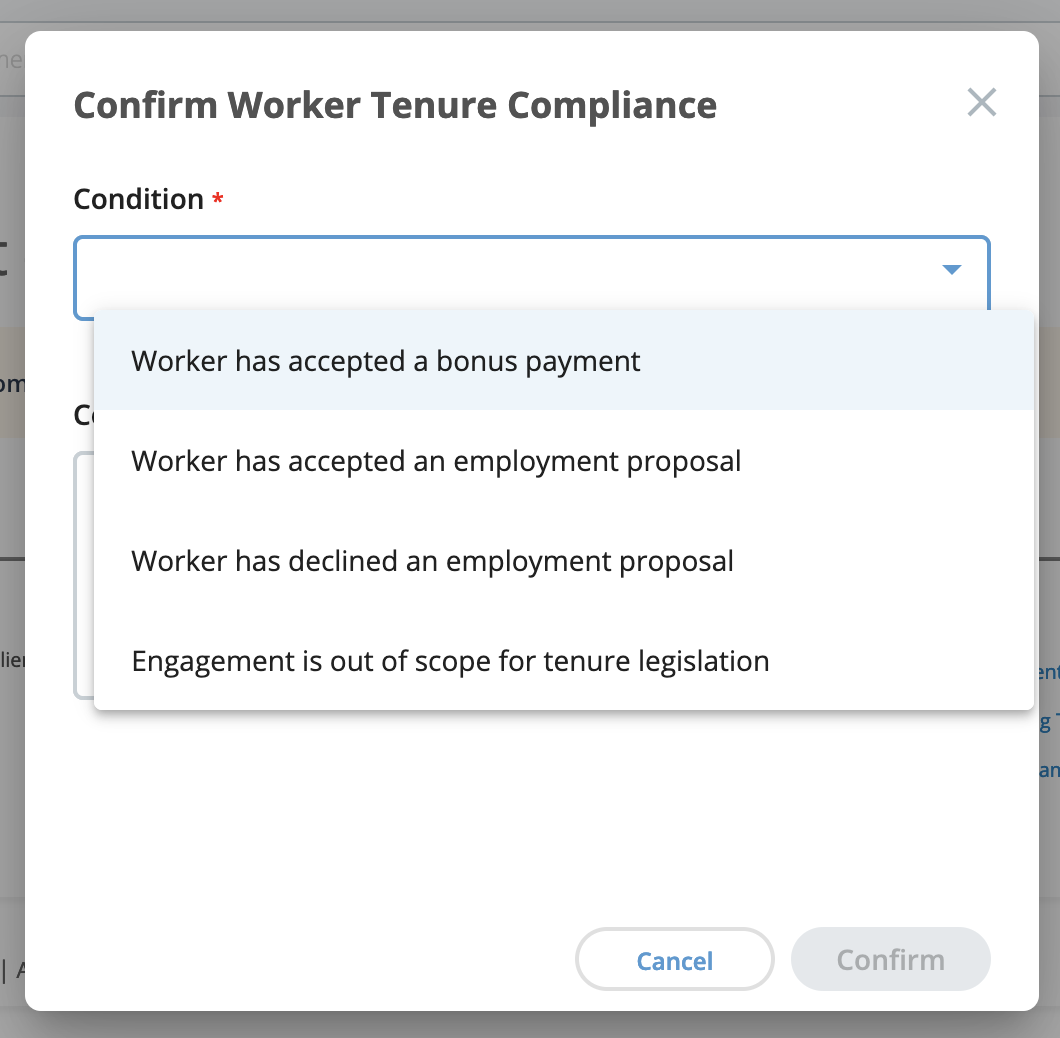
Each configure notification uses the same text (template), but you can add additional text to the email body if required by the client organization. You can also access the email template in the client organization's configuration (), save a copy of the template, and modify it further. See Email Templates.
Each notification can be configure to be sent twice, but is only required to be sent once if configured and active.