Add Levels
Note:
You can use a
.csv template to define the department structure and upload
it to the client configuration.
Note:
If you are adding a level to an existing
structure, it is always added as the parent level in the
organization.
- Navigate to the Clients page on the Configuration view.
-
Click the link in the NAME column for the client whose
information you want to modify.
The Client Info page appears.
- Select on the left navigation menu.
- Click the Levels tab.
-
Select
 .
The Add Department Level pop up window appears.
.
The Add Department Level pop up window appears.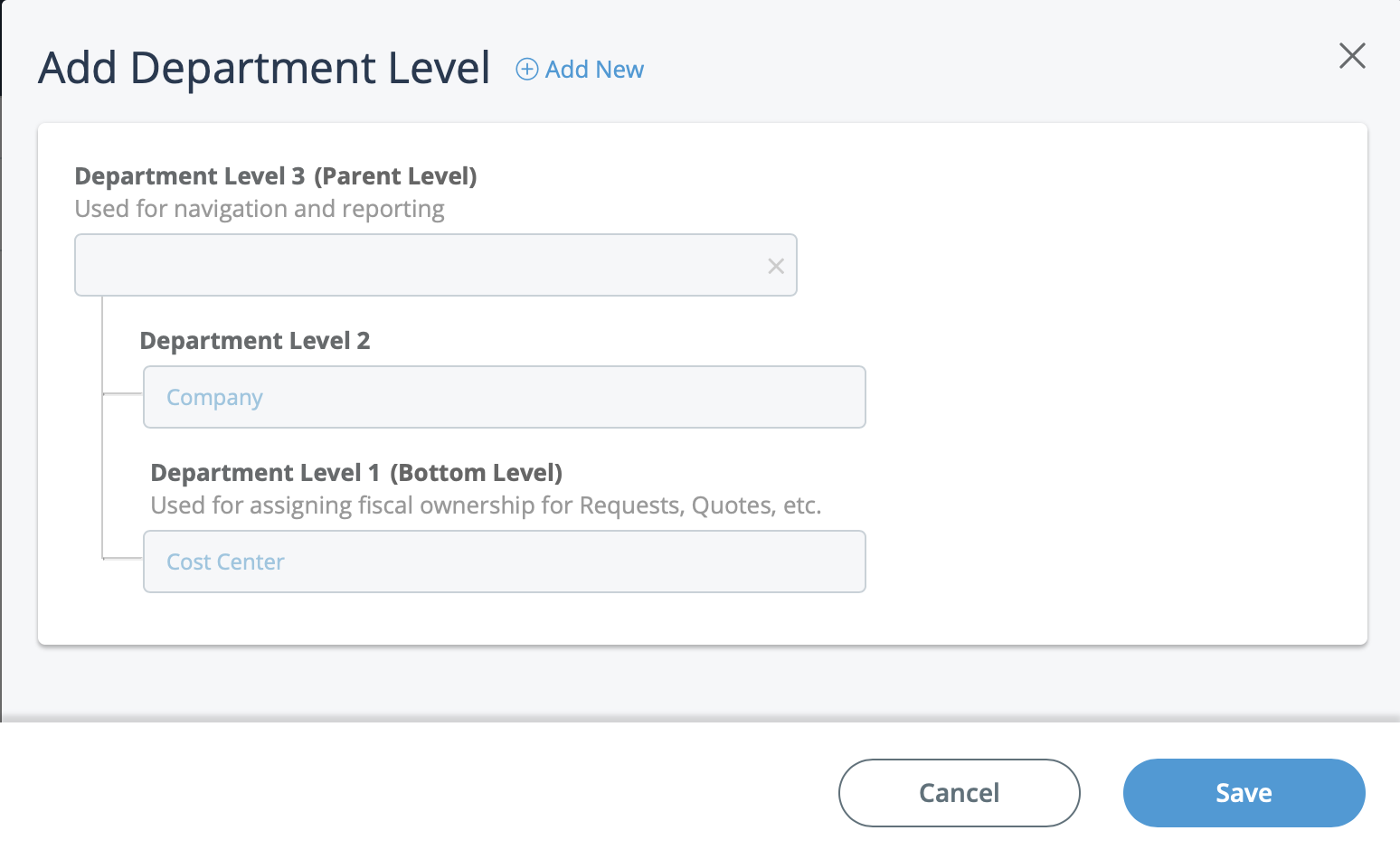
- Enter the level name in the text box at the top level.
-
Select
 .
.