Invoice Grouping Rules
Invoice grouping rules are used to organize billing items for a client organization as invoices are generated for an invoice option. When the system processes billing, associated items are gathered for invoice options set on engagements, and then added to an invoice file. This file is then sent to suppliers, clients, or other parties for payment. Using grouping rules further filters the billing items that are included on an invoice.
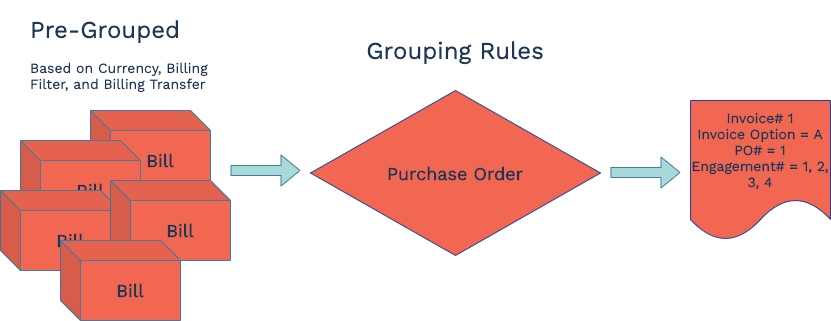
A rule is based on a filed that appears on the bill or engagement. If a rule is added, for example, Purchase Order. then the application groups billing items using a combination of invoice option and PO #. Only billing items with that combination appear on the invoice. Adding additional rules increases the field combinations possible. Configuring a combination of rules generates a unique invoice per combination.
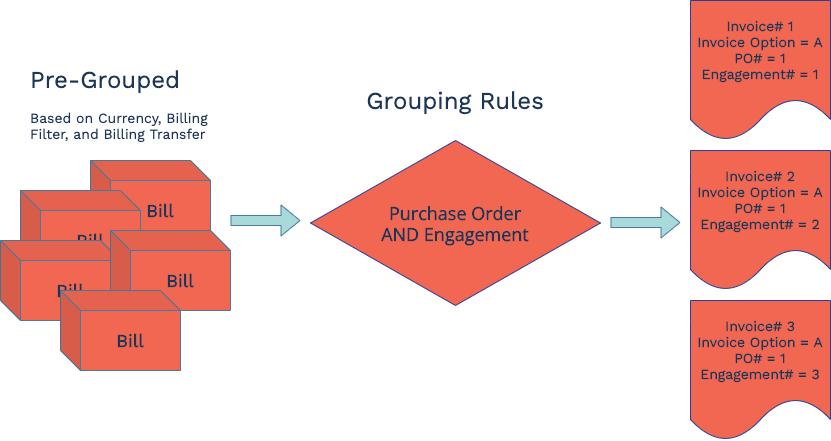
Rules can be set for a client country or on an invoice option itself. Rules that are set at the country level are considered default, and are applied to all invoice options configured for that client country. To override default rules, configure rules at the invoice option level. For more information about setting up an invoice option for a country, see Invoice Options for Locations.