Project Description
These fields appear in the Project Job Details section of the
Create Request: Project > Project
Description page. After saving your project and clicking
Submit, this information appears in of the request.
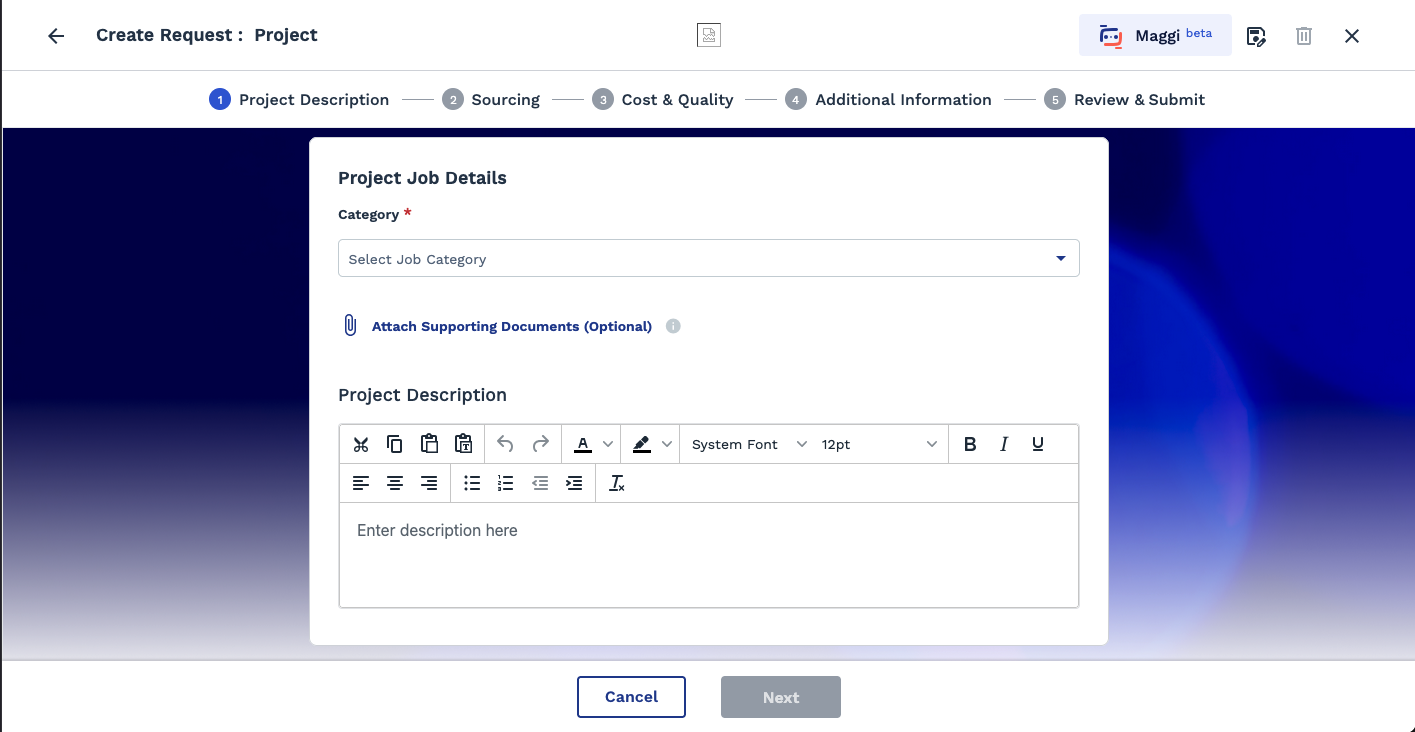
Note:
A red asterisk (*) indicates a required field.
| Field | Description |
|---|---|
| Category | From the drop down, select the job category. Note: Selecting the category can determine the selection some sub-fields.
If you change the category, the system resets the
selections. |
| Project Title | In the text field, enter a title for the project. |
| Attach Supporting Documents | Click the text to attach documents. This step is optional. File
size limit is 10mb. Valid file types: |
| Project Description | In the text field, enter a description of the project. Note: You can use the styling palette to format the text. |
| Project Scope | In the text field, enter text that describes the scope of the
project. Note: You can use the styling palette to format the text. |
| Project Deliverables | In the text field, enter text that describes any deliverables for the
product. Note: You can use the styling palette to format the text. |