Preferred Pricing Details on Quotes
These fields appear in the Preferred Pricing Details on Quotes
section on the Create Request: Project > Cost &
Quality page. After saving your project and clicking
Submit, this information appears in on the request.
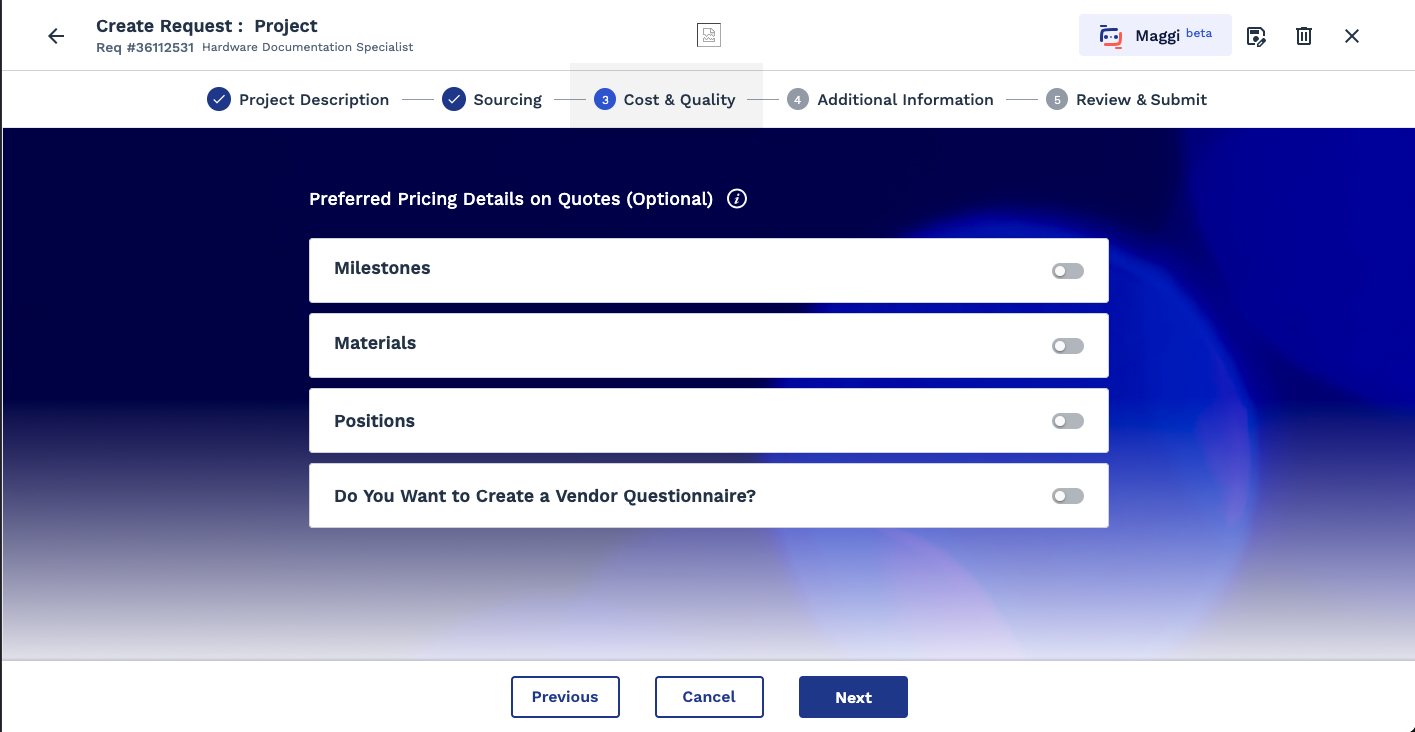
Preferred pricing is a guideline for suppliers that bid on the project. Any of the information that is entered can be modified based on business need. Adding due dates to any preferred pricing items sorts the display by due date. If no due date is configured, the items are sorted by created date.
To add preferred pricing categories, you must assign them to the SOW workflow associated with the Project request. See Project Workflow Templates.| Type | Field | Description |
|---|---|---|
| Milestones | Milestone Name | In the text field, enter the milestone name. |
| Description | In the text field, enter a description of the milestone. | |
| Due Date | In the text field, enter the due date for the milestone. You can also click the calendar icon to open a calendar pop up that allows you to select the date. | |
| Amount | This field automatically populates based on the entries in the
preceding fields. You cannot edit this field. |
|
| Material | Material Name | In the text field, enter the material name. |
| Cost | In the text field, enter the cost for the material. | |
| Quantity | In the text field, enter the number of units for the material. | |
| Amount | This field automatically populates based on the entries in the
preceding fields. You cannot edit this field. |
|
| Positions | Position Name | In the text field, enter the position name. |
| Bill Rate/UOM | From the drop down, select the unit of measure for the position. This value corresponds to the bill rate and estimated number of units. | |
| Bill Rate | In the text field, enter the bill rate for the position. | |
| Est# of Units | In the text field, enter the estimated number of units that should be billed for the position. | |
| Amount | This field automatically populates based on the entries in the
preceding fields. You cannot edit this field. |
|
| Expense Amount | In the text field, enter any additional expense amount that the position should bill for. | |
| Do You Want to Create a Vendor Questionnaire? | See Vendor Questionnaire. | |